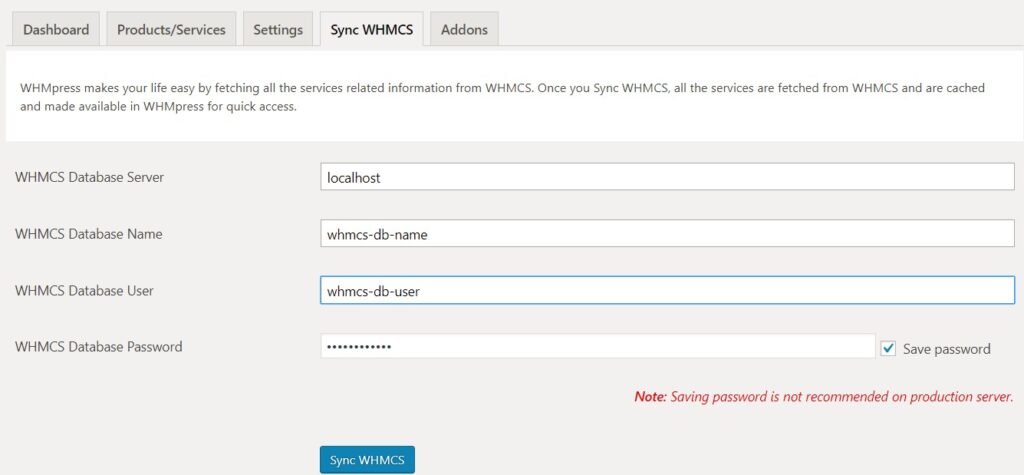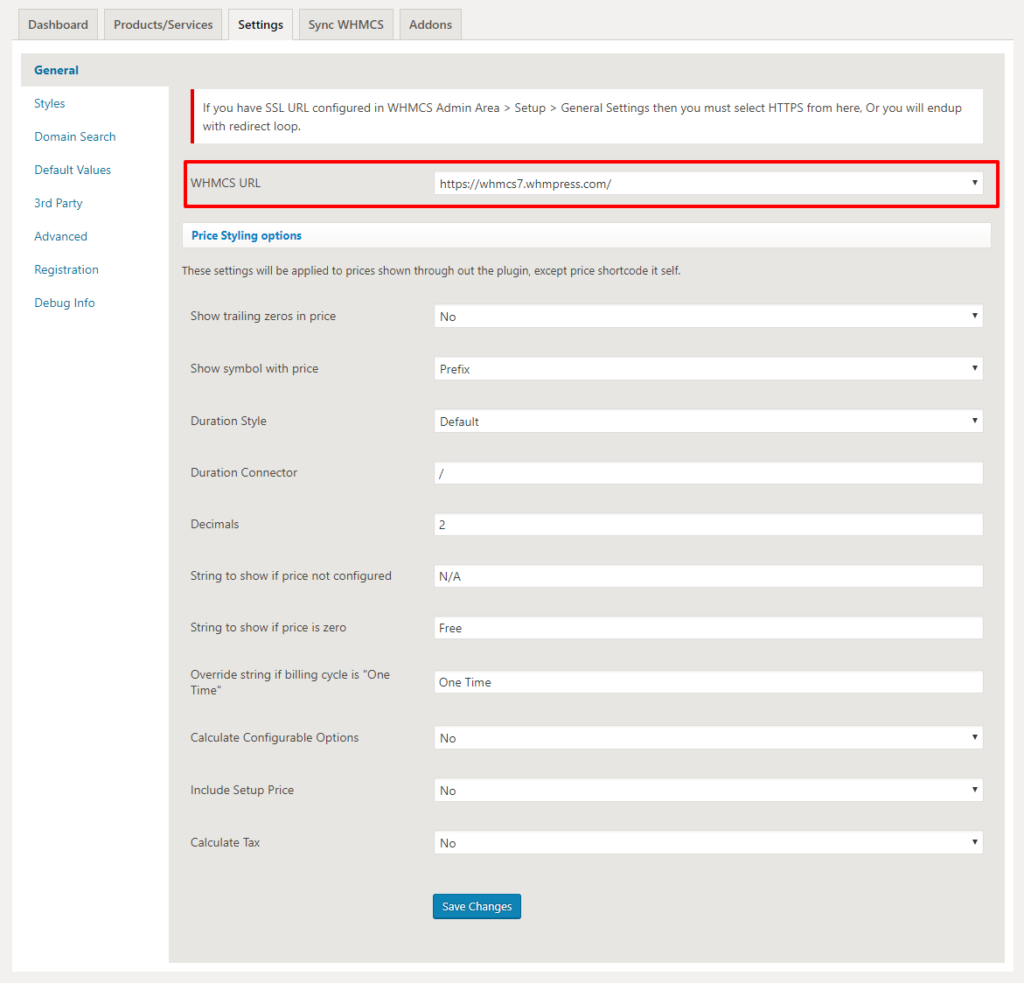WHMpress configures itself by fetching your configuration values from WHMCS database. During the process, it also fetches all your services and prices. This process is called syncing with WHMCS. And for this process, you need to enter its relevant details.
- Go to WHMpress > Sync WHMCS
- Enter following info
WHMCS Database Server: Mostly it is localhost, if WHMCS resides on a different server use its IP or hostname
Database Name: Name of the WHMCS database, it is the same name you used while installing WHMCS
Database User: database username for WHMCS database
Password: database user password
If your WordPress and WHMCS are on different servers then follow the following steps:
- Allow remote connection from WHMCS server, To allow remote connection from WHMCS server you can look How to enable MySQL remote access using cpanel
- Paste WHMCS server IP address in WHMSC Database server field of plugin.
In case you lost the details then the best place to find this information is the configuration.php file, which is located in root folder of your WHMCS installation.
Once you filled database info, click on Sync WHMCS
WHMpress will show you the messages showing which information is being copied from WHMCS.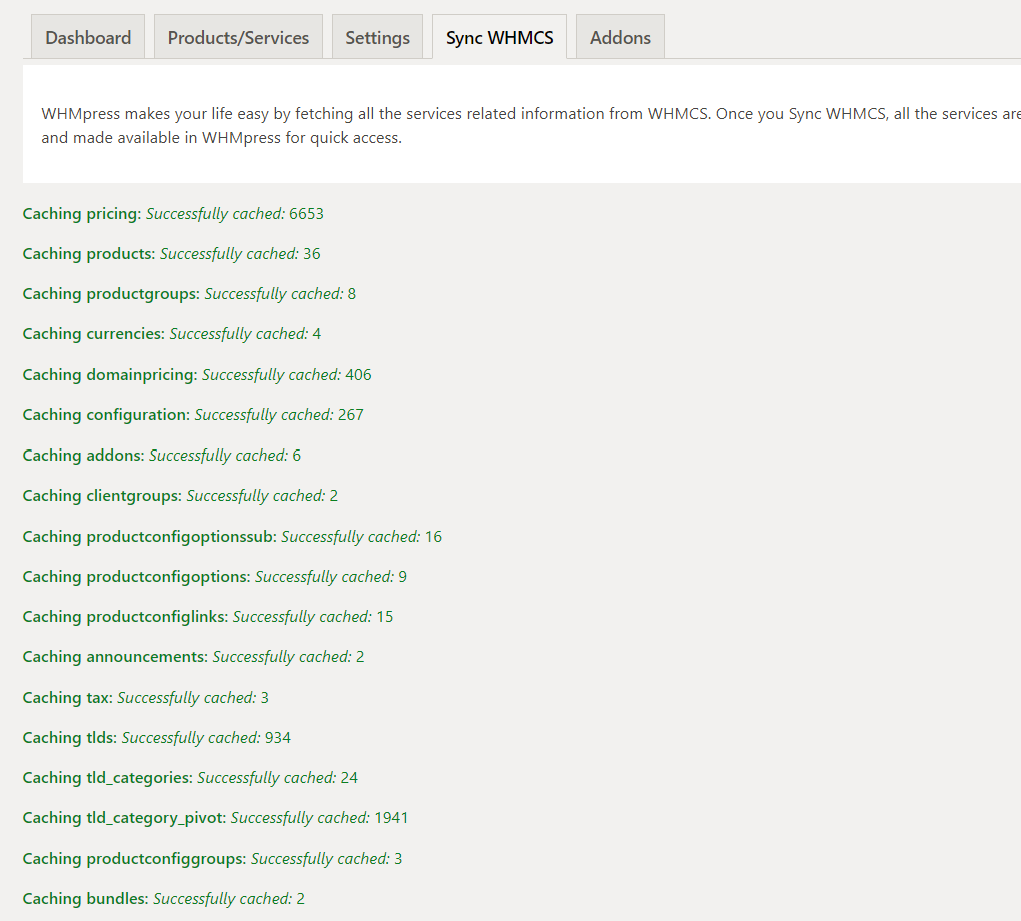
Next, click on settings > select WHMCS URL, adjust price styling options (optional) and hit save.