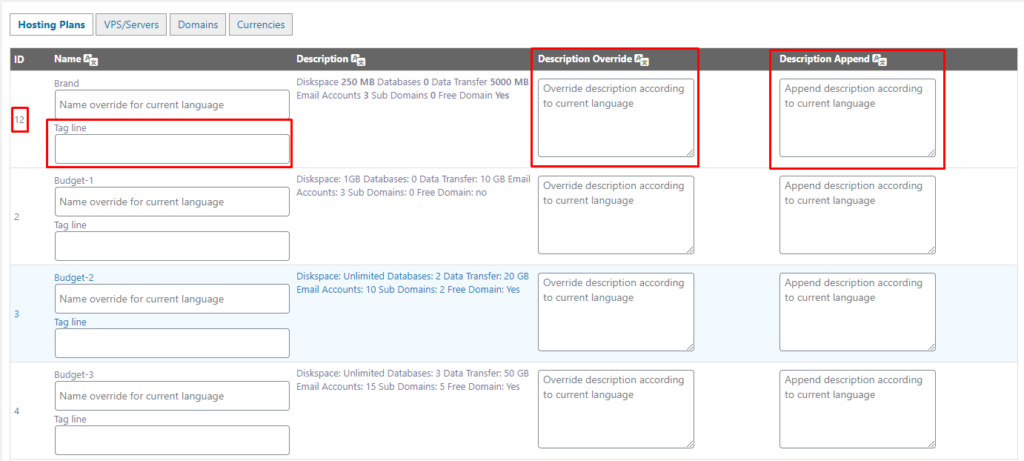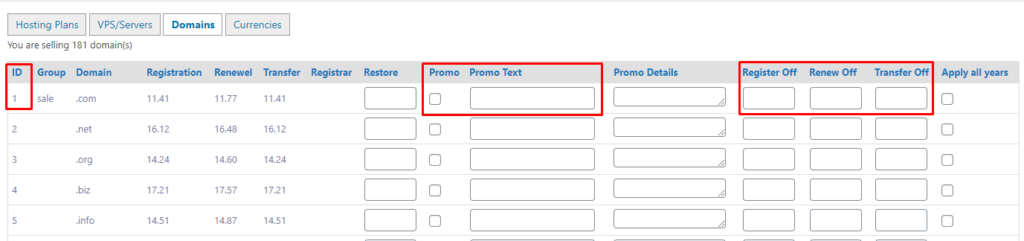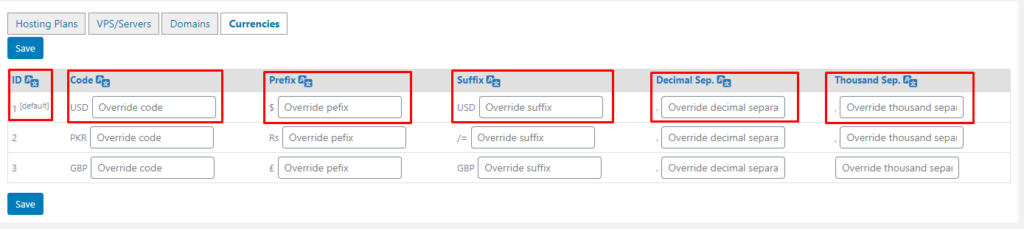This page lists all the products & services you have configured in WHMCS installation. You will find all services in their respective tabs. It gives you an overview of the services you have without leaving WordPress.
If you find this page empty, your configuration is not complete.
- ID:
WHMCS product ID, It may come handy if you are inserting shortcodes manually for some reason. - Tagline:
The second title for your product, used in some of pricing table templates, can also be used in custom templates that you make. - Description Override:
If you want to override product description from WHMCS, use this field. - Description Append:
Use this to append content to the description from WHMCS.info: Fields titles marked with language icon are multilingual.
Domains:
In the domains tab, you can find all the domains that you have added in WHMCS along with their group, register, renewal and transfer price without leaving WordPress.
Note: This feature will work with Price Matrix Domain shortcode only.
- ID
It is just the domain id, not playing any role in the shortcode. - Promo
If you want to show the domain as featured in the domain list then this feature would be handy for you. - Promo Text
The text in this field appears in front of the featured domain in the domain price list. - Register Off
This could be the more prominent feature if you want to show the discounts on the register price of a domain. The amount you will enter in this price would be considered as OFF PRICE, and the amount in WHMCS would be considered as a discounted price. - Renew Off
This could be the more prominent feature if you want to show the discounts on the renewal price of a domain. The amount you will enter in this price would be considered as OFF PRICE, and the amount in WHMCS would be considered as a discounted price. - Transfer Off
This could be the more prominent feature if you want to show the discounts on the transfer price of a domain. The amount you will enter in this price would be considered as OFF PRICE, and the amount in WHMCS would be considered as a discounted price.
Currencies:
This section lists all currencies that you have entered in WHMCS. You can perform some basic operation on WHMCS currencies here even without leaving WordPress.
- ID:
It is the currency id. It would be useful when you insert the shortcode manually and want to set some specific currency. All currencies in shortcodes are used by their ids. - Code:
It is the code of currency that you have entered in WHMCS. You can show it with price by setting a shortcode parameter. You can also set it with price globally in WHMpress > setting > General > show symbol with a price. Also if you want to translate the currency code then just paste your translated code in the override code field. - Prefix:
It is a view of the currencies prefix that you have set in WHMCS. You can override the prefix value here, this will affect only WHMpress, not anything other. If something else is configured with your WHMCS then the original prefix will be shown there as you have set in WHMCS. You can also use this field to translate your currency prefixes. - Suffix:
You can see all your currency suffix in this section. Like prefix and Code, you can also override suffix. This will affect only WHMpress. - Decimal Separator:
This section picks all decimal separators of currencies that you have set in WHMCS. This feature would be handy if you want to show different decimal for respective currency than WHMCS. You can override the currency decimal and can see the price in shortcodes with overridden decimal. - Thousand Separator:
Like decimal separator, you can also override a thousand separators for all your currencies which you have set in WHMCS. Once you will override this and above fields then the plugin will pick overridden values other than original values.