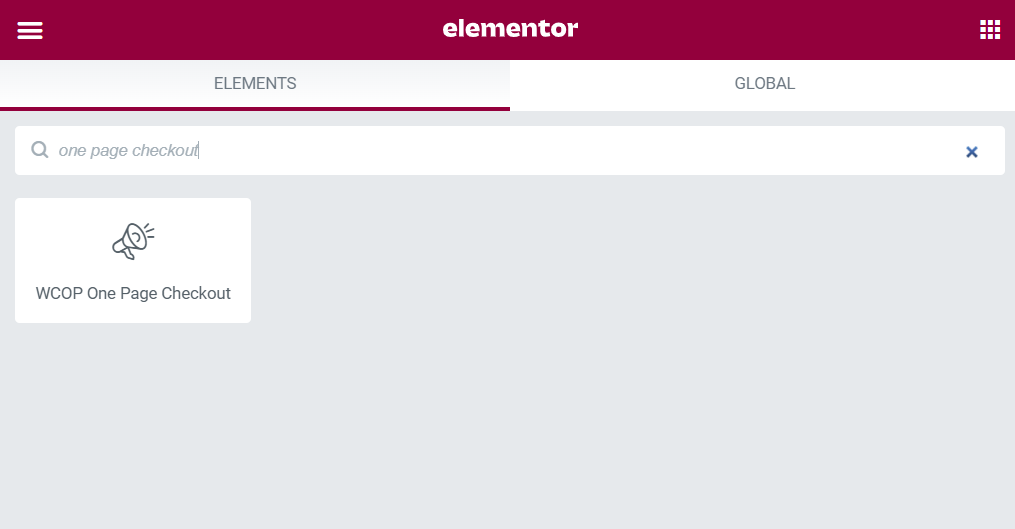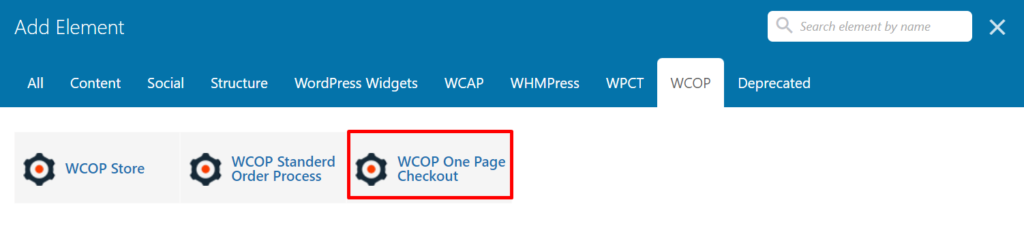1. Using Elementor:
2. Using Visual Composer:
3. Without PageBuilder:
[whmpress_cart_single_page]
Example:
[whmpress_cart_single_page hide_navigation='no' style='05_modern' hide_domain='yes' hide_domain_transfer='yes']
Note:
You can see the following parameters to set them in the shortcode.
Parameters
- hide_navigation: Set to ‘yes’ if you want to hide top navigation
- style: WCOP offers different styles if no syle is passed default style will be served.
- 01_default (Change the elegant template to be the default template.)
- 02_minimal
- 03_ease
- 04_sleek
- 05_modern New
- hide_domain: Set to ‘yes’ if you want to hide domain registration section.
- hide_domain_transfer: Set to yes if you want to hide domain transfer section. You can also use hdt as the URL parameter if you want to hide domain transfer via URL parameter rather than shortcode parameter.
- hide_domain_owned: Set to yes if you want to hide domain own section. You can also use hdo as the URL parameter if you want to hide the domain-owned section via URL parameter rather than a shortcode parameter.
- hide_product: Set to ‘yes’ if you want to hide the products/ services selection section
- hide_additional_services: Set to ‘yes’ if you want to hide product configuration/add-ons sections.
- hide_promo: Set to ‘yes’ if you want do not want to use promotions.
- gids: Comma separated list of WHMCS Product Groups (all groups will be shown if not provided or empty)
- pids: Comma Separated list of Product IDs (all products will be shown if not provided or empty).
- pid: If you want a product to be pre-selected when the order page loads then you can set the id of the relevant product in this parameter.
- domain_products: Set this to ‘yes’ (lowercase) if you want to show only the products which require a domain or have show domain options set in WHMCS.
- currency_id: Set the currency id in which you want to show the package prices, if you want to set the currency via URL then you can use cid as the URL parameter.
- billingcycle: This could be handy if you want a product to be pre-selected in the order page with the relevant billing cycle. In that case, you can set the pid and billingcycle parameters jointly, in which pid is the product id and billingcycle is the billing cycle of the product. You can also use bicy as a URL parameter if you want to set the billingcyel via URL.
- promocode: Set the promo code if you want to apply it automatically when the order page loads. pc is for the URL parameter. if you want to set the promocode via URL.
- hide_selected_product_section: This section could be handy if you want a product to be the pre-selected when order page loads and with that, you don’t want to show the product section to the clients. This parameter will work with pid parameter i.e if pid is set in the parameter then this parameter would work. hsps is the URL parameter if you want to set it via URL.
- hide_selected_product: This parameter would also work if pid parameter is set in the shortcode. If this parameter is set to yes then only product dropdown would be hidden. hsp is the URL parameter.
- show_summary_product_description: Set it to yes if you want to show the selected product description in the summary. spds is the short form and can be used in URL parameters.
- hosting_section_title: If you want to change the title of the product section then set the desired title in this parameter. hst can be used for the URL parameter.
- addon_section_title: If you want to change the title of the product addon section then set the desired title in this parameter. ast can be used for the URL parameter.
- hide_summary_group_name: Set it to yes if you want to hide the product group name in the summary. hsgn is the URL paramter.
- hide_server_fields: Set it to yes if you want to hide the server-related fields from the order page. hsf is the URL parameter.
- hide_hosting_section_title: Set it to yes if you want to hide the product section title from the order page. hhst is the URL parameter.
- show_domain_nameservers: Set it to yes if you want to show the domain (TLD) specific nameservers. sdn is the URL parameter.
- primary_color: primary color in hex format, you can use this site to pick a color of your choice, https://htmlcolorcodes.com/color-picker/
- secondary_color: primary color in hex format, you can use this site to pick a color of your choice, https://htmlcolorcodes.com/color-picker/
- dark_mode: Set this to ‘yes’ (lowercase). The Template converts to dark mode. New