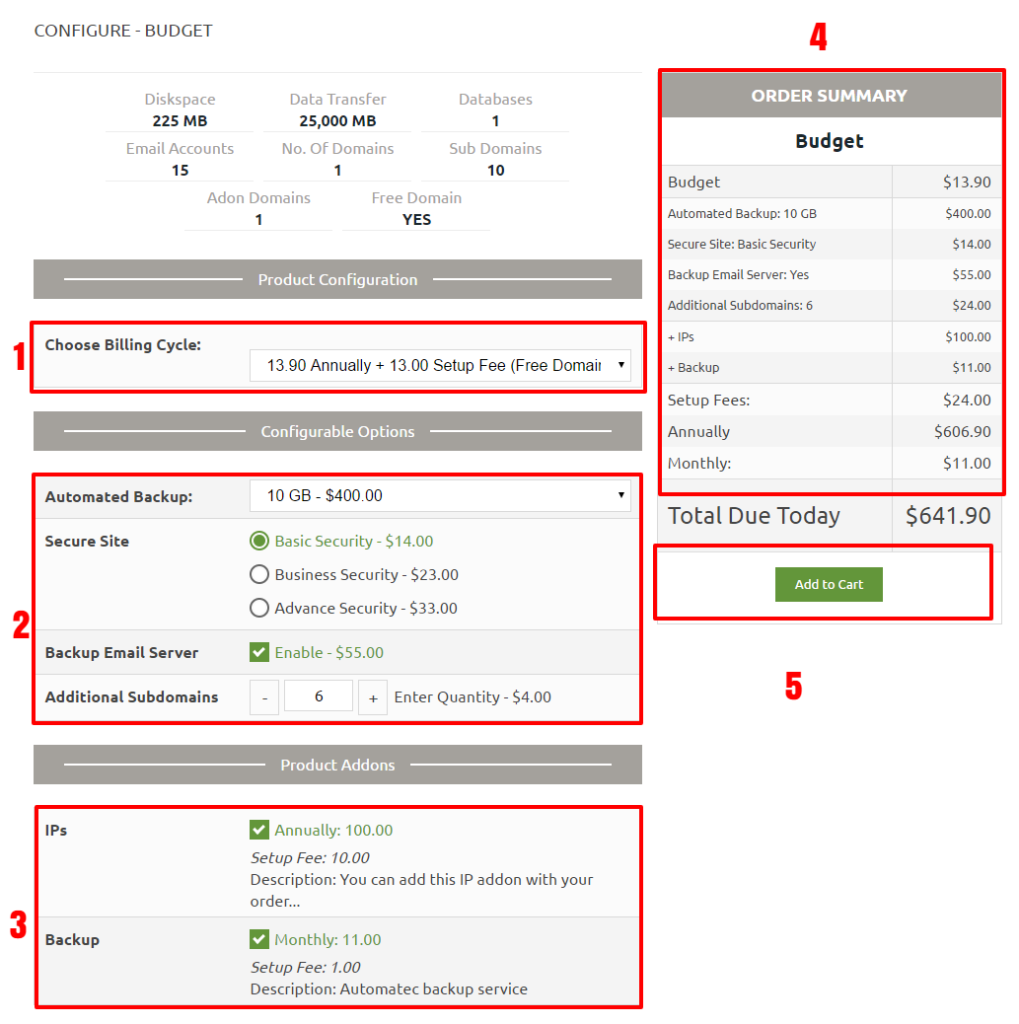Note: Shortcode reference is only needed for advanced users and developers, these parameters are auto passed by WHMpress and in general practice, one need to only place the code without parameters.
Configure the product to add to cart, it can be placed anywhere but usually, it is used on a blank page as it needs a lot of space to get values for product configurations. if no service id is provided prints error “No valid product_id provided”
whmpress_cart_config_product
Parameters
- product_id: Id of the service (Hosting Plan), You can find the IDs of all your services in WHMpress > Services/Products section.
- currency_id: Used with multi-currency, set the Currency in which price is displayed, if not mentioned session currency is used (which user have selected), if no session is found, currency set as default in WHMCS is used.
- billing_cycle: Billing cycle of service, one from one-time, monthly, quarterly, semi-annually, annually, biennially, triennially. If skipped yearly price is returned.
- order_type: used to instruct shortcode about order type to adopt a workflow according, if none is passed, the order is considered a product order. accepts one of following as parameter “order_product” or “order_domain”
- affiliate_id: affiliate id, for your affiliates to pass on with the order.