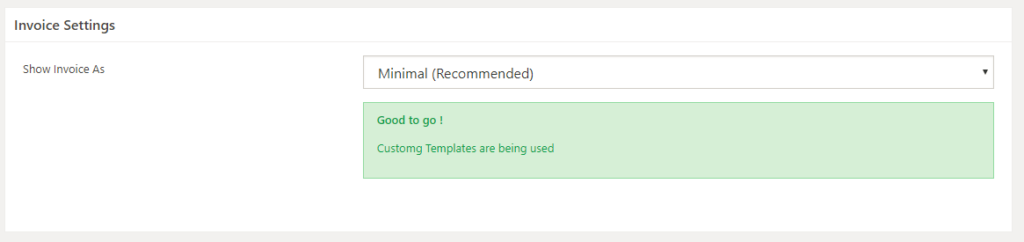To access invoice settings navigate to WCOP > Settings > Invoice Settings
WCOP gives you four options to show invoices. Some of the options look more pretty but might be not friendly with mobile devices and some of the Payment Gateways. Others are simple but work on all devices and Payment Gateways.
Here we have explained each option, so you can choose one to fit your needs.
- Minimal: Invoice opens in the same tab, without header/footer styling.
- Works well with all payment gateways
- Offers full responsive interface
- This is recommended & Default option to use
- Popup: On order completion, the invoice will open in a popup window.
- This makes use of iframes and which are not supported by some of the gateways.
- It also does not work well on mobile devices.
- Same tab/ New tab: Invoice opens in full page with header/ footer/ sidebars.
- This makes use of iframes and which are not supported by some of the gateways.