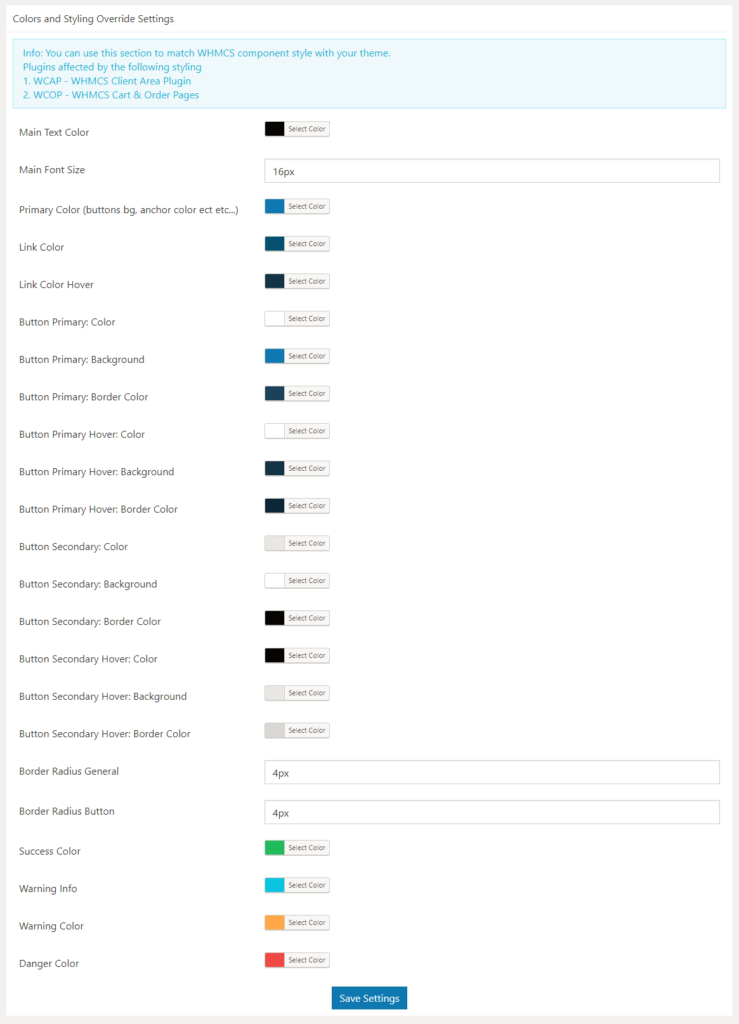WCOM > Styles section gives you options do basic styling options without writing custom CSS style rules. Common styling options are used to keep consistant looks & feel among WHMPress plugins,
This setting is shared among following plugins.
- WHMCS Client Area (API) – WCAP
- WHMCS Cart & Order Pages – WCOP
WHMPress plugins are coded to inherit fonts, headings and other styling from your WP theme. However, there are certain elements that can look different from your WordPress Theme. You can use this section to style any such components.
You can select colors for text, links, primary button, secondary button alerts. You can also set text font size, border radius for elements and border-radius for the button.
Note: If you are experienced with CSS/HTML, you can always write your own custom CSS rules in themes custom CSS or using any custom CSS plugin.