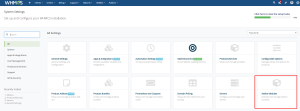Upload The Module.
Next, log in to your Control Panel Or FTP . Navigate to Your, WHMCS Folder. Then
navigate to modules > addons. And Upload the Module. After Upload the Module
Extract it.
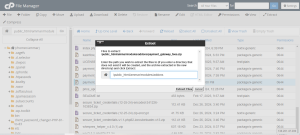
Module Activation:
After uploading the module in ControlPanel Or FTP, log in to your WHMCS account.
Then, Navigate to System Settings.
Navigate to Addons Module:
Activate the module and configure it accordingly. Enter the license key you generated in
Step 1 .Please select the user roles you would like to grant access to this module. Then
click Save Changes.

Your Module is Successfully Active.