Free Trial Module Dashboard
1. Product Management in Dashboard
- The module dashboard displays a list of all your WHMCS products.
- You can enable free trials for all products at once using the master toggle.
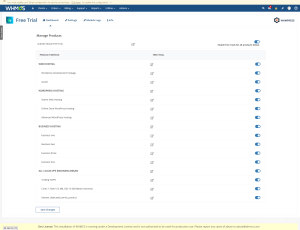
- Alternatively, you can enable free trials for specific product groups or individual products as needed.
2. Enabling Free Trial for a Product
- To enable a trial for a specific product:
3. Product Order Limit
- You can set an order limit per product to restrict how many free trials a client can use.
- For example, you may allow only one or two trial orders per client for that specific product.
- You can also define the order limit per client to control overall usage of trials.
4. New Customer Restriction
- You have the option to limit free trials to new customers only.
- Simply enable the “New Customer Only” toggle, and only new clients will be able to place free trial orders.
5. Custom Email Notifications
- The module allows you to send custom WHMCS emails when a free trial order is placed.
- Enable the custom email toggle to automatically send a default WHMCS email on trial activation.
- If you prefer, you can create and send your own custom email template for trial orders.
- The email will automatically trigger when the client places a free trial order.

7. Free Trial Settings
- Use These Terms in your Description: {product_name}, {used_trials}, {limit_trials}
- Enable Module Logs: If you will enable this toggle you can check the module logs
- Enable to Disable Invoice: If you will enable this toggle you can disable the Invoice of the product.
6. Free Trial Banner Display
- You can display a custom trial banner on product pages to highlight the active trial offer.
- Go to the Module Settings tab to configure this feature.
- You can set the banner text, e.g., “This product includes a 7-day free trial.”
- Customize the banner’s color and design to match your WHMCS theme style.
7. Email Reminder System
- The module includes a built-in email reminder feature for trial expirations.
- You can set up to three email reminders based on your preferred schedule.
- For example:
- 1st reminder: 2 days before trial ends
- 2nd reminder: On the last day
- 3rd reminder: After trial expiration
- These reminders help increase conversion by encouraging clients to upgrade before the trial ends.
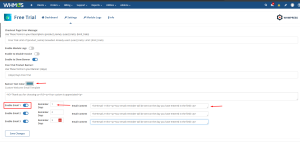
Conclusion:
Thank you for reviewing this document. If you have any questions or need further assistance, please feel free to reach out.
[ WHMPRESS.com ]
[ [email protected] ]
