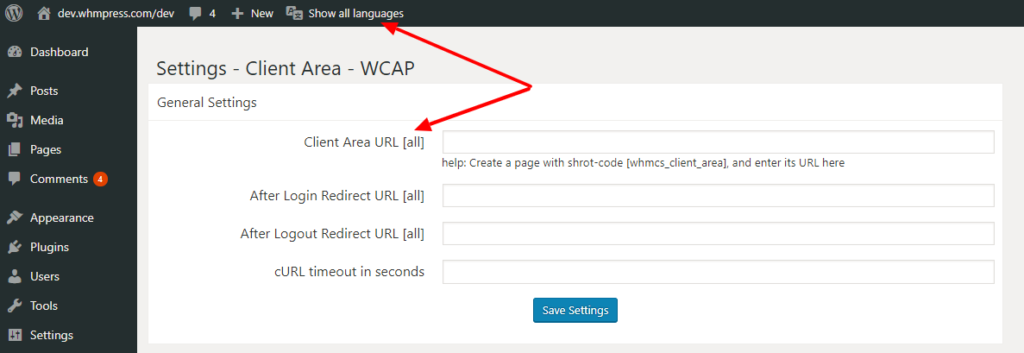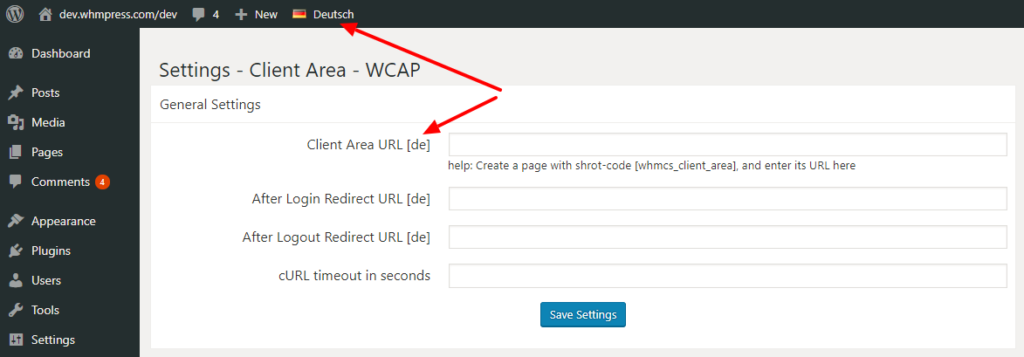This tutorial assumes you have Polylang installed.
WCAP support multilingual fields for client area URL, and login/ logout redirects. It means you can set these URLs separately for each of language you have set up.
When you first visit WCAP > Settings after installing Polylang, you will notice that labels for multilingual fields change.
- WCAP General Settings after installing Polylang
- Click on Show all languages and select a language that you have setup in Polylang
You will notice label changes to indicate current language. To setup WCAP for your multilingual installation, you will need to update Client Area URL (and other URLs) for each of language. It is simply two-step procedure.
- Create client area pages for all languages you have, just like you make other multilingual pages. There is no change in shortcode that you use, it will stay same [whmcs_client_area]
- Open page WCAP > Settings, switch languages and place URLs for the corresponding language.
Note: Most of the instructions in this article are generic and can be used with all multilingual plugins.