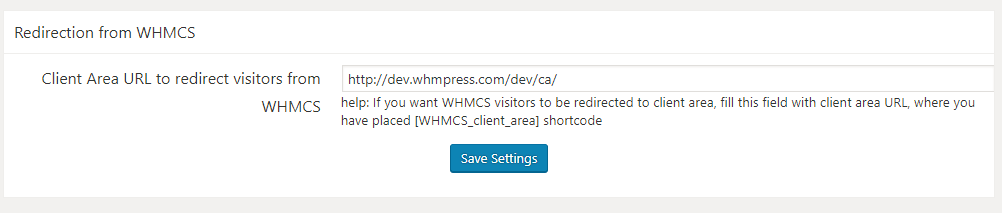To redirect visitors from your primary WHMCS install, navigate to
WCAP > settings > Redirection form WHMCS
When you install WCAP you intend to use WordPress to serve WHMCS client area to your clients. But there can still be clients who will land directly to your core WHMCS install.
- Your old customers who have bookmarked WHMCS
- Customers who click a link from email
To redirect visitors from your primary WHMCS install, simply add client-area URL to
WCAP > settings > Redirection form WHMCS > Enter Client Area URL to redirect visitors from Primary WHMCS
Note: This feature is implemented through WHMPress Helper. WCAP simply updates WHMPRess Helper Configuration in WHMCS.
You can also set it directly in WHMCS > Setup > Addon Modules > WHMpress Helper > Configure > WordPress Client Area URL