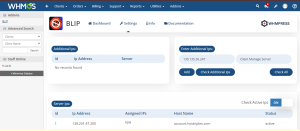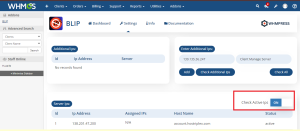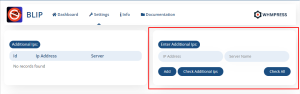Your All WHMCS Server IPS is Displayed On The Dashboard OF The Module.
You can monitor both active and inactive WHMCS IPs. To monitor only Active IPS, please enable the button. To view both Active & inactive IPs, simply disable the button.
Additionally, if you need to add Additional IPS To Monitor , you can do so by providing the IP and a name for reference in the add Additional IP field As . Once added you can also view the status of the Additional IPS From the Dashboard.