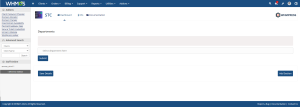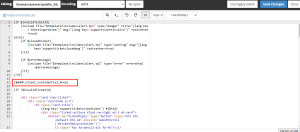Navigate to the Module Dashboard.
Simply select the Department of your choice and click submit.

After that click the add details button and here you can add the fields for the credentials you want to add.
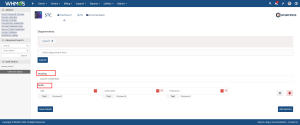
After adding the details click Save details button.
Then Add this variable {$WHMP_Client_Confidential_Area} to the template of the WHMCS that You are using.
Please navigate to the WHMCS directory, then go to the ‘templates’ folder, and select the template you are currently using.
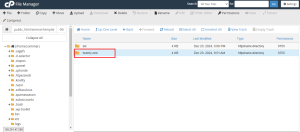
Then navigate to the file nameviewticket.tpl edit this file and place the variable and click Save changes.
After that open the client area of the client according to the department you have selected Navigate to ticket tab.
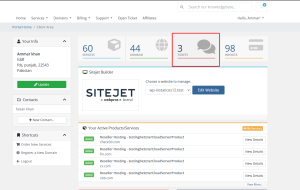
Simply open a new ticket. Once the ticket is opened, you will see a button labeled “Add details.” Click on it, paste the URL, enter the Username, and add the Password in the appropriate fields. Then, click “Save details.”
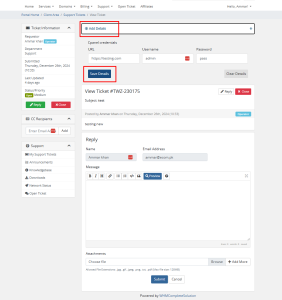
And now Open the ticket in the admin area and your all credentials will be on the tickets.
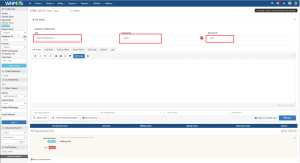
Now your credentials are added and your info is now secure and your module is ready.
Conclusion:
Thank you for reviewing this document. If you have any questions or need further assistance, please feel free to reach out.
[ WHMPRESS.com ]
[ [email protected] ]