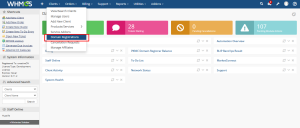Then, place the order, add the domain, and proceed with the order.
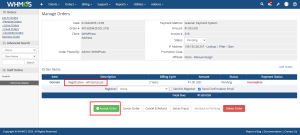
Next, navigate to the “Client” tab and select “Domain Registrations.”
Edit the domain, select PKNIC as the registrar, and click “Save Changes.”
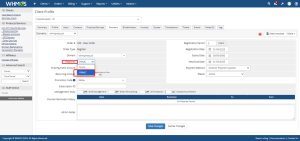
You will then be redirected to a page where you will see the buttons for the PKNIC registrar. From there, you can perform the following functions:
- Registrar: This button allows you to register a domain.
- Renew: If your domain has expired, you can renew it using this option.
- Modify Contact Details: This option lets you modify all the contact details associated with the domain.
- Get EPP Code: Click this button to obtain the EPP code for the domain.
Conclusion:
Thank you for reviewing this document. If you have any questions or need further assistance, please feel free to reach out.
[ WHMPRESS.com ]
[ [email protected] ]