Upload The Module.
Next, log in to your Control Panel Or FTP . Navigate to Your, WHMCS Folder. Then
navigate to modules > addons. And Upload the Module. After Upload the Module
Extract it.

Module Activation:
After uploading the module in Control Panel Or FTP, log in to your WHMCS account.
Then, Navigate to System Settings.
Navigate to Domain Registrar .
Next, please click on the PKNIC module to activate it and enter all your required information.
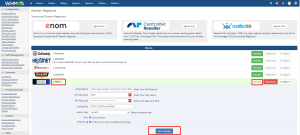
Your Module is Successfully Active.

